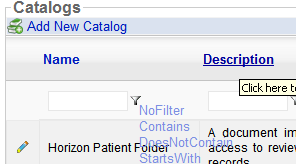
The RadGrid Skin now uses RadGridMenu for the Filtiring dropdown. To modify an existing RadGrid Skin:
1. Set the Skin property of the RadGrid to an existing Skin name
2. Set the RadGrid property EnableEmbeddedSkins="False"
3. Manually create a link to the CCS on the page (or MasterPage) for both the RadGrid and RadMenu
Example:
<link id="RadGridSkinCss" href="~/Skins/Telerik/Grid.Telerik.css" rel="stylesheet" type="text/css" runat="server" />
<link id="MenuSkinCss" href="~/Skins/Telerik/Menu.Telerik.css" rel="stylesheet" type="text/css" runat="server" />
Now you can modify the CSS and make changes to the RadGrid.
